measurable.energy Network Requirements
Specifications
|
Bandwidth |
Typically, 6 MB per 24 hours per socket (dual gang and FCU), 1000 sockets will not exceed 1MB/s |
|
Frequency |
2.4 GHz |
|
Wi-Fi Encryption |
WPA2 PSK |
|
Communication with other devices |
None |
|
Communication with other sockets |
None |
|
Allow listing required |
Port 123 TCP/UDP: time.aws.com Port 443 + 8000 TCP/UDP: firmware.measurable.energy Port 8883 TCP/UDP: iot-mqtt-eu-west-2.measurable.energy |
|
Wi-Fi Coverage |
Suitable coverage and capacity is required by Wi-Fi access points to cover all areas where m.e Power Sockets are installed. This may require additional access points if m.e Power Sockets are installed in areas lacking Wi-Fi coverage. |
|
Minimum bitrate |
Set no higher than 11 Mbits/s |
|
IP Address availability |
Enough unused IP addresses available for 1 per m.e device. Desk extension kits (BB4) should be treated as 2 devices. |
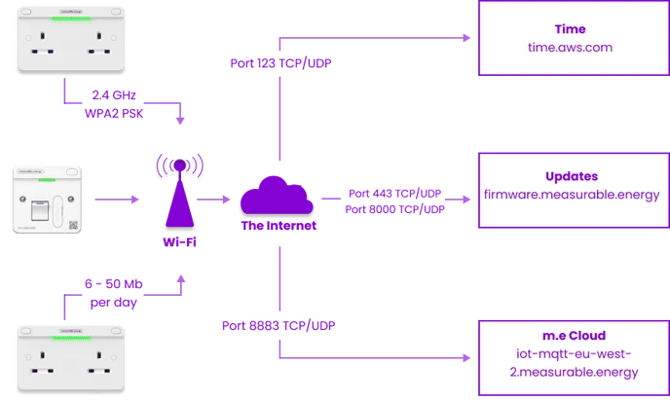
Further requirements for Wi-Fi connection
For the m.e Power Sockets to connect to your Wi-Fi details, we must obtain your SSID and password.
We provision your Wi-Fi details in our secure provisioning environment and use 1Pasword vaults to share Wi-Fi details securely.
1Password is a secure vault that only you, or a person you nominate, and measurable energy will have access to. Details about their security can be found here: 1password security.
Common reasons why Wi-Fi connection fails:
-
Incorrect SSID and password shared with the m.e team.
-
Watch out for trailing spaces in SSID.
-
-
Frequency on 5 GHz instead of 2.4 GHz.
-
A firewall blocking m.e access.
-
Poor network coverage with not enough access points for the space.
What do the colours on the LED lights mean?
|
Socket LED colour |
Wifi Connected |
Deployed (Virtual location known) |
Connected and measuring data in the m.e cloud |
Reporting data in the hub |
|
10-second-long purple blinks |
|
|
|
|
|
Fast flashing purple (5 quick blinks) |
|
|
|
|
|
10-second-long blue blinks |
|
|
|
|
|
Fast flashing blue (5 quick blinks) |
|
|
|
|
|
Steady teal |
|
|
|
|
|
Steady colour range from green to red |
|
|
|
|