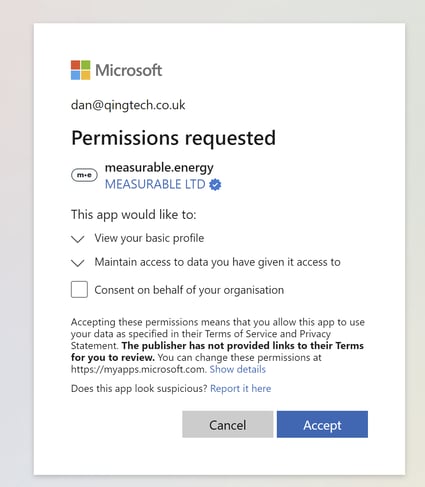SSO
measurable.energy supports SSO for both Microsoft and Google accounts.
Using a personal Google account
If a user is going to use a personal Google account, and they have been given a permission within the Hub, they can follow the below steps:
-
Click “Sign in with Google”
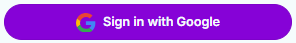
-
Log in with their Google account
-
Click “Accept” on the Permissions requested page
Using an organisation Google account
To use organisational Google accounts, the first person to log in with a Google account must have administrative permissions within Google. They should follow the below steps:
-
Click “Sign in with Google”
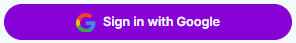
-
Log in with their Google account
-
If they do not have suitable permissions they will see a page sating they do not have the correct permissions after logging in.
-
-
Tick

- Click “Accept” on the Permissions requested page
Using a personal Microsoft account
If a user is going to use a personal Microsoft, and they have been given a permission within the Hub, they can follow the below steps:
-
Click “Sign in with Microsoft”
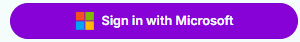
-
Log in with their Microsoft account
- Click “Accept” on the Permissions requested page
Using an organisation account
To use organisational Microsoft accounts, the first person to log in with a Microsoft account must have administrative permissions within Microsoft Entra. They should follow the below steps:
-
Click “Sign in with Microsoft”
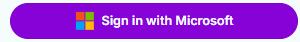
-
Log in with their Microsoft account
-
If they do not have suitable permissions they will see a page sating they do not have the correct permissions after logging in.
-
-
Tick

- Click “Accept” on the Permissions requested page
Good to know
-
measurable is a verified Microsoft publisher, which can be confirmed by the blue tick on the permissions page (screenshot below).
-
measurable uses OIDC SSO (not SAML), this means user permissions are managed within the Hub. If a user's Microsoft account is disabled, they will not be able to access the m.e Hub.
-
Once a user has logged in with their Microsoft account they will never be able to register or log in with an m.e account.
-
If an organisation is using Microsoft SSO, new users should be advised to log in with Microsoft during onboarding, rather than registering for an account.
-
There is a risk that even if a user’s organisation has enabled SSO, a user may choose to register an account on first log in rather than log in with Microsoft. This will be rectified when they log in with their Microsoft account at a later date.
-
The permissions page has been updated to link to our SaaS terms and conditions and Data Processing Agreement.